---
Ever thought to yourself, “Damn I might as well be following this SOB since he shows up in my Twitter Timeline so much.”
Or
“All this person does is retweet stuff, or retweet Famous People”
And Then
Then you think to yourself one day, “Damn I have had enough, this person is my friend but the retweeting is getting so out of hand I might have to unfollow them.”
TL feels your pain!
I mean I like Reverend Run too, but not like that! And just F-U Diddy!
---
BUT WAIT THERE IS HOPE!!!!
(You can stop the deluge of RT clogging up your Twitter Timeline and here is how.)
---
STEP1: One go to the offenders Profile page
STEP2: Look for the little Ouroborous-like symbol
STEP3: Click that symbol to stop their Retweets from showing up in your timeline.
(See Picture below)
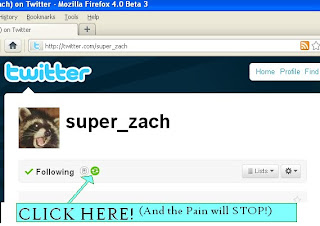
STEP4: Smile
NOTE: This is possible from the Internet browser, Different Twitter Apps might have the function as well.
Disclamer: Super_Zach is a cool person, Just needed an example Picture. Forgiveness @Super_Zach
Warning!! - There is no way to stop Manual Retweets that I know of so far. So you might still have to unfollow some of these annoying Fethers.
---------
BONUS TIP!!!! FOR FREEEE!!!!!
---------
If you type near:(Insert City of Choice) in the search bar, it will show you a list of people that tweet in that city. (See picture below)
For Example: near:Orlando
Not sure if it works, in every city but give it a try.

No comments:
Post a Comment